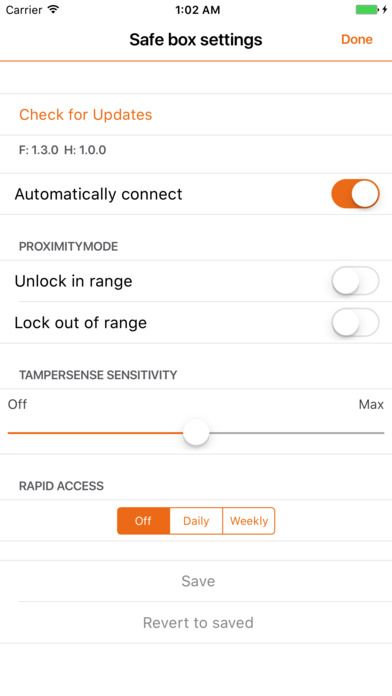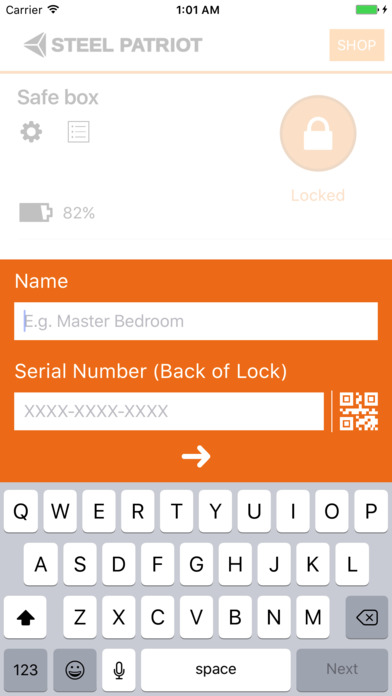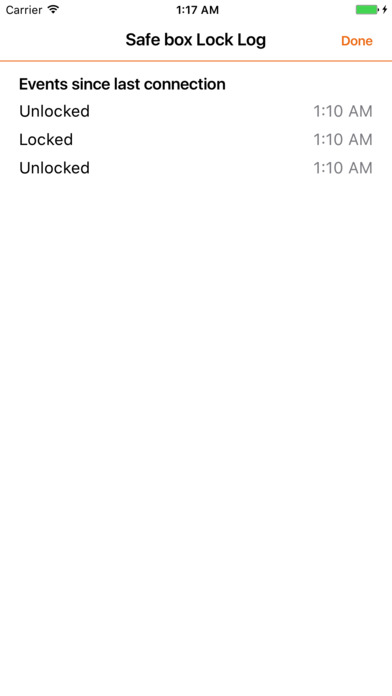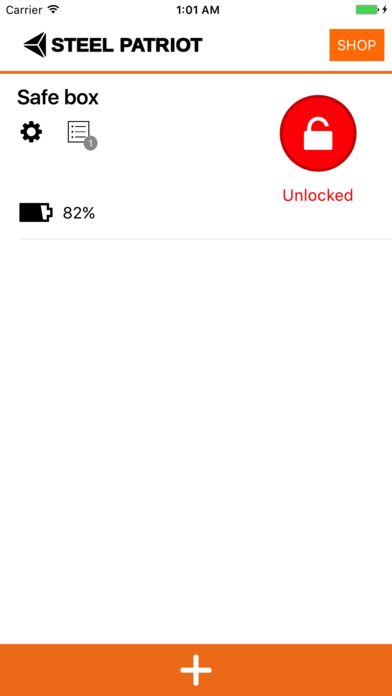
The Steel Patriot iOS app communicates directly with, and controls, your Steel Patriot security device using Bluetooth technology.
With the app installed on your iOS device, launch the Steel Patriot app. To add your new Steel Patriot, from the home screen, touch the + on the bottom of the page. In the name field, name your new Steel Patriot, e.g. Real1. Next, enter the 12 digit Serial Number included with your Steel Patriot. Select the right arrow -> and the iOS app will securely pair with your new Steel Patriot.
The app home screen features a large Lock / Unlock button, as well as the device name, a settings icon, lock log icon and convenient battery meter.
Add a Steel Patriot device simply by pressing the “+” sign located at the bottom of the app. Once you’ve entered the device name and the unique identifier provided with your device, your iPhone will securely pair with your device.
Meanwhile, advanced software features including TamperSense, Proximity Mode, Rapid Access Mode, and Lock Log add a sensational new level of device control.
TamperSense: TamperSense utilizes an onboard accelerometer to determine whether or not someone tampered with your security device. You’ll receive Tamper Alerts automatically when you connect to your device. All Tamper Alerts are logged in the Lock Log.
Proximity Mode: User selectable, hands-free Proximity Mode will automatically unlock the device when you approach it, and lock the device when you walk away from it.
Rapid Access Mode: You can program your device to unlock at a certain time of day and automatically relock sometime later using Rapid Access Mode.
The Steel Patriot iOS app is compatible with all Steel Patriot branded products. For technical support please email [email protected].